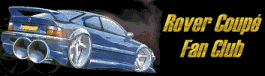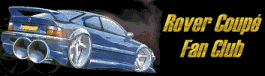
1. How do I copy and paste in Web TV?
Answer: Newer WebTV... press the 'find' button, type in the first word of the
code to be copied, then use shift and the arrow keys to highlight the text,
CMD+C to Copy and CMD+V to Paste.
Old versions of Web TV has no cut/copy/paste options.... WebTV has no hard
drive, it is just a terminal. You have to write the code down on paper, then
type it into your web site editor. 2
2. How can I customize my guestbook,
forum, etc, to look just like my web site?
Answer: Just hop into the Members
Area and customize all you like. If you need help, check out the
"How To" Pages in the Help
Center 6
. I lost the HTML copy/paste code I was
supposed to paste onto my webpage.
Answer: Login to the Members
Area, scroll down to the service manager of your choice (all have a 'Maintain
your
' link). Once you are in the manager, click on the 'Copy/Paste Code' option
and copy your code for that service, from there. 8
4. I want to cancel my Bravenet
Membership.
Answer: Login to the Members
Area. In the top section is a link to "Delete Account".
If you lost your username and password, you can have it mailed to you here:
Lost Password Page
11
5. How can I delete my Guestbook, Forum,
or any other one of my services?
Answer: Each individual service has it's own service manager page. (says 'maintain
your...') The delete option is at the bottom of the main page of each service
manager. 12
6. I want to change my Membership
Information (Including E-mail, Name, Web Site, Category, Password, etc.)
Answer: In the Members
Area, in the top section is a link called "Account Manager".
It will allow you to review and edit your member account information. 14
7. I lost the HTML copy/paste code I was
supposed to paste onto my webpage.
Answer: Answr: Login to the Members
Area, scroll down to the service manager of your choice (all have a 'Maintain
your... ' link). Once you are in the manager, click on the 'Copy/Paste Code'
option and copy your code for that service, from there. 15
8. I want to change my counter look. I
want to change my counter value.
Answer: Never change the copy/paste code we provide. To change the appearance
of your counter, and to change the value (count), go into the Members
Area and "Maintain your Hit Counters". 17
9. How many counters can I get?
Answer: You can get 3 counters per Username. When you get multiple counters,
be sure to name them according to whichever page they are on. That will make
maintenance easier. 19
10. How many entries will the FAQ service
hold?
Answer: The FAQ service can hold up to 300 questions/answers. 166
11. I am trying to link a picture I have
in the Photo Center to a page on my website but all that shows up is a box with
an X. What did I do wrong?
Answer: The Bravenet Photo Center allows you to link to images stored there,
in your Bravenet services only. The Photo Center does not allow you to link to
images from your website. 168
12. I would like to send my visitor to a
Thank-You Page after they have filled out the form. Is that possible?
Answer: Absolutely. Make sure you know the full URL (address) for the thank
you page.
example: http://www.yours.com/~billy/thanks.htm
Then go to the Members
Area scroll down to the E-mail Form manager, click on "Maintain
your Email Form" and click on General Settings to input the Thank-You URL.
Another option is to override it on the form with a hidden form element
called "thankyou". See the Email Form Processor How-To
Page for more information. 23
13. For Email Forms, is there important
HTML code I am not allowed to change in the Copy/Paste code?
Answer: Yes. In order for the Form Processor to work properly, we need you to
keep the first four lines of code, and the last four lines of code. The middle
stuff you can change to customize.
We need your usernum as a hidden variable... don't take that out. If you want
to change the button, change value="Send" to value="GO!"
or whatever.
Please note: You can ask any questions you like, but assign a 'name' that
is only one word. That word must relate to the question.
Example: Where are you from? (use where_from)
When the above question is answered on your page the e-mail you receive will
say: where_from = Rome, Italy
For more information, visit the How
To Page (Customizing your E-mail Form). 24
14. How do I change the order of the
categories in the Free-For-All Links Page?
Answer: The categories are alphabetical. If you want to change the order
listed on the page the only way is to put an alphabetical value in front. For
example: A)Dogs B)Cats C)Fish 26
15. Does the Free-For-All Links Page have
a limit to the number of links?
Answer: Yes. Once the page gets to 200 links, when 201 is added the oldest is
automatically removed. 27
16. How many Fast URLs can I have?
Answer: Each Username can have one. If you need a second one, please register
for another Bravenet account. 29
17. How do I CUSTOMIZE my Greeting Card
Program?
18. In the Site Specific Search Engine...
how do I make the link to the proper page?
Answer: Each URL you wish to store in the search engine must be placed into
the Engine via the Add URL utility (Search Engine Link Creator) in the "Maintain
Your Site Search" area in the Members
Area.
You will need to know the URL for each page you want to have in the Search
Engine (http://www.yourpage.com/whatever.html). When you submit each URL, we
will spider the site and grab the title, metatags and text.
Later, you can change the Title for that Link (i.e. The Star Trek Help
Page), and you will be able to edit the keywords that are taken from your
page.
More information is available on the Search
How To Page located in the Help Center. 32
19. How does the Password Gate work?
Answer: When you get the code for the Gate, put it on the front page of your
site. This is a Gate to access other pages of your site. It will not protect
the page on which it is pasted.
Next, go into the Password Gate manager and input names, passwords, and
URLs. When a correct name and password is entered into the Gate, it will
launch the appropriate page.
If you want a more secure method of password protection, you'll have to
deal with your server, as your pages are not hosted on Bravenet and totally
secure password protection via remote server is not possible.
Note: some *free* services do not allow password protected pages. Check the
Terms of Service from your web space provider. 33
20. How do I customize my Guestbook?
Answer: Click here
for the Guestbook "How to Customize" page. 34
21. Am I limited to the number of Forum
entries I can have?
Answer: Yes, we have limited entries to 150... this may change in the future.
If someone adds an entry to your Forum after this, the bottom entry in the
forum will be lost. Forum additions go to the top, while deletions happen at
the bottom. If you don't want deletions to happen that way, you must maintain
your own forum by deleting entries yourself and don't let it get to more than
150 entries. 37
22. How do I ban people from getting into
my forum, guestbook, etc.?
Answer: In the members area is an IP banning utility. You can ban a specific
IP address or a whole group of IP addresses. We don't suggest you do a group (called
a class C) unless you really know what you are doing. If you need to see
someone's IP address, go into the forum/guestbook deletion page and you'll see
it there.
IP addresses are assigned to you by the internet provider that you use each
time you log on to the internet. Dedicated account members and those with
their own servers and hubs and everything will have the same IP number each
time they log on. Those who have dial-up accounts (such as most AOL members,
and local internet providers) have a different IP number assigned to them each
time they log on. [ ex: 204.051.194.29 today and 204.051.194.23 tomorrow. ]
Notice that only the last section of digits changes.
In the banning utility, if you want to ban a whole set you will need to
take the last digits off and add put a zero (0) there instead.
Please Note: It's a bad idea to ban a whole set especially if it belongs to
AOL! By banning one person from your forum you are basically banning a whole
group of AOL members [or a whole internet provider's customers] - who could
possibly in the future want to use your forum/guestbook and can't. Make wise
decisions when you ban. 38
23. I can't get an image to show up on my
page.
Answer: You need to know the full URL for the image.
Example: http://www.yourserver.com/~john/image.gif
Put that in the area that asks for Image URL in the service manager.
Some free servers on the Net do not allow remote accessing of images. Check
with your host first to be sure they allow remote linking to files stored on
their server.
If your host does not allow remote linking to files stored on their server,
you can store images for use in your Bravenet services, in the Bravenet Photo
Center. Register for your Photo Center in the Members Area! 39
24. How can I get one of your graphics
for my page?
Answer: Pick the one you want, right click on it with your mouse, and 'Save
Image As...' the name of the picture. Put it in a directory on your hard drive
and later move it to your web site. 41
25. I use your counter on several of my
pages. When I went to check the statistics today, I noticed that you have
dropped the column which used to list the domain name for the IP address which
accessed my site.
Answer: We were doing a reverse lookup of the DNS and it took way to long. You
now have to click a link to request it. The link is at the bottom of that
"last 50" page. 47
26. How can I customize the SiteRing
panel?
27. I don't know how to put in HTML. What
do you do? Do you just Copy and Paste it or do you put it in a certain link.
Answer: Just copy the code we provided and paste it into your page. If you are
not using a text editor (like notepad/wordpad) try that to edit your page.
Unfortunately some of the editors out there alter the code when you paste it
in and upload it. People using America Online Publisher, Netscape Composer, or
other similar Webpage editors have had difficulties. If Copying and Pasting
doesn't work properly with one program, try editing your page with another.
49
28. How do I turn off the double opt-in
confirmation/verification thing in my mailing list?
Answer: The double opt-in system is mandatory in all Mailing Lists. It cannot
be removed or modified. All subscriber's to your mailing list MUST verify that
they wish to be on your list. 175
29. How can I get that little icon in my
browser address bar?
Answer: It's called a favicon - and it only works with Internet Explorer 4/5
when someone bookmarks your site. For lots of information about favorite icons,
visit www.favicon.com which also includes a graphic editor to let you build
your own 'favorite' icon. Not all web hosts allow you to upload the .ico file
needed to act as your personal icon. Check first with your web service host. 52
30. Is there is a way to hide Chat Rooms,
privacy it or password protect it from general public use?
Answer: You can't password protect the chatroom directly, you could hide it
behind our Password Gate service though.
Recently all of the chatrooms were given 'private' status and the old
public room listing was removed, so the only way visitors can access your room
directly is through the link on your website.
You can also add your chatroom to our Chat Index, if you wish to give
visitors a link to your room from our site. (Add the room to our Index in the
Chat Room manager in the Members Area) 53
31. Is there a way that only the owner of
the chat can have a power to kick unwanted chatters out of the chat?
Answer: We do not have individual room moderation. 54
32. How many entries can my Guestbook
have?
Answer: You can have up to 2000 entries in your Bravenet Guestbook. Once that
limit is reached, old entries are deleted as new entries are added.
55
33. Can a Free-for-all Link be removed? I
posted a link as a test to see what it looked like, but would like to remove it.
Thanks.
Answer: Go to the Members
Area and use the options in the Free For All manager to remove
unwanted links. 56
34. We have some counters from before the
"big change" when there were 10 per registration allowed. Now you
allow only 3 counters per registration and the code seems to be slightly
different in format. Should we be re-applying for new codes under your new terms/changes?
Answer: The limit is now 3 counters per Username. But you can register again
if you really need more than 3. If you have old code, it's best to get the new
code. 60
35. Is there any way to keep people from
being able to download the images and web pages that I have worked hard on
developing from my site to use on their own sites?
Answer: Unfortunately, everything on the net can be downloaded (in fact your
browser downloads it just to see it). So you can't stop people from taking
images. But you can ask politely. 58
36. I just finished installing your guest
book to my web site. When I clicked on the icon, it said that the account didn't
exist or was lost or something. What's up?
Answer: Please check your copy/paste code. It must not have been pasted
correctly. 59
37. How do I add an image to my post in a
forum or guestbook?
Answer: Add an image to your messages by using HTML code written to form a
standard image link:
<img src="http://www.yourserver.com/~john/image.gif">
This will only work if the forum or guestbook owner has permitted
HTML posts. 61
38. Email Forms: How can I send a copy of
the information in the form back to the person who sent it, if I need
confirmation that it really was from them?
Answer: The easiest way is to simply forward a copy of the e-mail form
information you received to the e-mail address your visitor gave in the form,
and add your own note asking for confirmation. 63
39. Somehow my site went down and I lost
all the copy/paste codes. Can I recover all my guest book entries that were
there before? It was completely wiped off of my page.
Answer: If you paste the codes back on your site all the info will still be
there. Your Bravenet services are all stored here on our servers (you just
link to them here from your page) so even though you lost your own pages, your
services will still be intact here.
Get the codes from the various service managers in the Members
Area. (each manager appears as a "Maintain your [Service name]"
link) Once you are in the service manager you want, click on the Copy/Paste
Code option. 64
40. When people sign my guestbook, the wrong
date and time shows up.
Answer: Login to the Members
Area , and in your "Account Manager" page, make sure you
have selected the proper time zone for the time zone you live in. 65
41. I have registered for the Forum and
can not get it to come up on my website. Please tell me exactly what to do to
get the forum to work.
Answer: When you registered for a forum, you received a code from Bravenet (=HTML
Code) for your forum.
1. Copy the FORUM code you received. [More info on how to do this here]
2. Open your website's HTML file, using Notepad. Locate the spot you
want to add the code to.
3. Paste the code in this place. [More info on how to do this here]
4. Save the page.
5. Publish it to the web.
6. You're done. 66
42. Some of the answers in my guestbook
are always blank. What can I do to fix this problem?
Answer: Make sure that you have chosen a font color that is quite different
from the background color or background image that you have chosen (white on
white is hard to see). 74
43. Does my website host have to support
cgi for me to be able to use your service or do you host all the cgi and
redirect from my website?
Answer: Bravenet services take care of everything. For example, for the forum
or guestbook you only need a link on your site to 'your' forum hosted at
Bravenet, completely customised to match your site colors, etc. For e-mail
forms, you just use our cut and paste code and we take care of everything else
- including sending you the replies by e-mail. 68
44. Is there a way to remove my username
from showing automatically in your log in box. I want to be able to type it in
to log in.
Answer: Yes there is - but you may find it inconvenient. Your computer is
recognized by a 'cookie' that Bravenet writes to your computer (nothing to
worry about). Check the security and session settings for your browser and you
will find out how to clear cookies and other data from your computers
Temporary Internet Files and cookies. Make the changes you want there. 70
45. How can I un-ban an IP address that I
accidentally banned??
Answer: The IP banning utility is in the Members
Area . Visit there and make your changes. Refer to FAQ #38 for more
information on using the IP banning utility. 71
46. How do I post my counter at the
bottom of my page??
Answer: Using Notepad (or any other HTML editor), open the source code
of your page. Move your pointer right above the </BODY></HTML>
tags, and click there. Press CTRL+V to paste the counter code (assuming you
have already copied it). Save the page, publish it to the Web and you're done. 72
47. Forums: My problem is that I would
like to translate it to Italian ("Messaggio" could substitute "Message"
and so on. Is this possible?)
Answer: This is not possible yet. 73
48. I have moved one of my Bravenet
counters to another page. How can I clear the wrong statistics from the previous
page.
Answer: Go to the Members
Area and choose "Maintain Your Hit Counter". Reset the
number on the counter to whatever value you want.
The collected Stats for the previous page can't be removed directly but
they will eventually disappear as you use the counter on the new page.
76
49. I tried the Meta Tag Wizard and hit
the create button and nothing happened. No Meta Tags.
Answer: It uses javascript, so make sure your Browser is Javascript enabled. 77
50. How can I read my hit counters and
guestbook without visiting my site and adding to the counters?
Answer: You can go into the Counter manager here at Bravenet and set your
counter to not count your own hits. The editor will set a cookie on your
browser so that the counter will not increment when you visit your own site.
Cookies must be enabled. 79
51. I have two websites. I would like to
add a guestbook for my other website. Do I have to register again?
Answer: Yes and No. If you want to share the guestbook across the two sites,
use the same image or text link to your guestbook from both sites - but your
visitors can only return to one site when they leave your guestbook. If you
want a different guestbook for each site, just sign up for another free
account. 80
52. How do I add a separate link for the
"View Guestbook" and "Sign Guestbook" feature? I want two
different links but you only gave me one that conbines the two links together.
Answer: The url you want to link to for signing the book is:
http://pubXX.bravenet.com/guestbook/add.php?usernum=XXXXXXX
The link to view guestbook is:
http://pubXX.bravenet.com/guestbook/show.php?usernum=XXXXXXX
Please note: Do NOT use the code as displayed.. this is example code only.
You MUST insert the usernum numbers and the correct pub number that was
originally assigned to you, into that code or it will not work. 109
53. The email list that I use your
service for, is it kept private? Meaning, am I the only one that is going to be
using it?
54. I updated my Forum but the changes
are not showing up?
Answer: Your changes are taking place however one of two things have happened:
1. You are just viewing a cached or stale page. To see your changes, simply
clear your browser cache and refresh your forum. To force a refresh, "hold
in" the shift key when hitting reload.
2. You are editing the wrong forum. If you have more than one account, make
sure you are editing the forum that is actually on your page. 103
55. I have switched to Bravenet from
another guestbook provider. Is there a way to change the date to the original
date the entries were submitted?
Answer: Unfortunately, the date fields are not editable. This may be a feature
in the future. 104
56. How does one install music files on
web pages?
57. Can I use my own graphic for the
"sign/view guestbook" button instead of Bravenet's, in keeping with
the design of the page? Bravenet will still have its small banner there, too.
Thanks.
Answer: Yes. Change the link image on your page to any image you want to. 83
58. I don't understand Password Gate. I'm
trying to password one particular page, say www.domain.com/page.htm What am I
doing wrong to get this to work?
Answer: Basically, you put the Gate code on Page A to protect Page B. Then
define the username, password and URL for Page B in the Password Gate manager,
so the service knows which page to send visitors to, once they have input the
username and password you have assigned to them.
To fully understand how Password Gate works, visit this site for
more info. 84
59. How come when I make a password on my
password gate it does nothing? I tried to make a password for my members only
page on my site but it doesn't ask for a password when I go into it.
Answer: The Password Gate only masks your page's URL. If you circumvent the
Password Gate and give out the page's actual URL, you'll defeat the Gate's
masking ability. That's why you need to install the Password Gate code on a
non-Gated page. You can then give out the URL of the Password Gate Sign-on
page without compromising your Password Gate.
Since the Password Gate isn't Server Side Protection (only your web host
can provide that level of protection) it's best that you NOT store very
sensitive information on-line. And if you plan on placing pre-existing pages
within your Password Gate, change the page names/URLs to prevent anyone from
using old bookmarks to directly link to those pages. 87
60. Can the members of the mailing list
send email via the list to each other or do I have to forward them to each
person individually?
Answer: Your Bravenet mailing list is for the webmaster to send e-mail to
everyone on his/her mailing list. For example, site updates, special offers,
newsletters, etc.
It is not a discussion list, members can email the webmaster and the
webmaster can email all of the members. 88
61. How do I get my stats to show up when
i click on them from my Counter the counter is working fine.
Answer: A properly working counter will allow you to view your stats when you
click on it. If you right-click on your page and "View Source", you
will see that your Bravenet Counter Code has been altered from what was
originally given. You should pick up your Counter code again from the Counter
manager in the Members Area. There is a Copy/Paste Code link in each manager. 89
62. I am trying to set up a site specific
search...where someone can enter the title of the song or the artist or both and
the engine goes to the specific page it is on..when i try this it shows all the
URLs i have listed instead of the specific page.
Answer: The key to making your Site Search most effective is to refine your
Keywords.
If the keywords for all your pages are very broad...."the, a,
and".... then all your pages will show up in a search that included
"the, a, and". Edit down your keywords to very specific KEY words
and you will obtain more precise search results.
Example:
Let's say you have Metallica's "Turn the Page" on one page and The
Offspring's "The Kids Aren't Alright" on another. When you set up
your keywords, if you don't take out the repeated instances of the word
"the", any search containing "the" will return both
results.....even if I was searching for "The" Clash.
Now if you remove "the" from the list of key words for all your
pages, then my search for "The Clash" will only return pages that
included "Clash" as a key word. Not the many pages that would have
had "the" in it. 90
63. How do I save my photos and midi
files for use with the greeting cards? Do I need a seperate page just for the
cards??
Answer: Upload your greeting card images and midi files to your webserver.
Please note that some webservers do not allow remote hosting so you might want
to check into that first. If your host deos not allow remote linking, you can
store your images in our Photo Center for use in your Bravenet services.
Once you have the images and sound files on your webserver or in the Photo
Center, setup your greetings in the Greeting Card Wizard.
For more information go here:
Greeting Card
How To 91
64. I have saved midi music files to pc,
and I know how to insert them into the background of my web pages, but how do I
make a file for the greeting cards? Thanks
Answer: The only way a midi file can be used in a Bravenet Greeting Card is if
the midi file is stored somewhere on the Internet. And the Web Server you use
must allow remote linking. Once you upload the midi file to your web server,
you will then be able to use the file's URL to link to it.
A midi file URL will look something like this:
http://skyscraper.fortunecity.com/hudson/65/midiworld/never_there.mid
And to make sure you can remotely link to it, you would plug it into your
browser's address bar. In this case click the link. If the URL is valid (it
should play), then you can use it in your Greeting Card manager. 92
65. Is it mandatory that I have the frame
that comes up at the bottom of the screen in addition to the copy and paste code
on my page (that was sent to me via email). That particular copy and paste code
says "Try my fast URL....I got it at Bravenet."
Answer: The frame is mandatory.... sort of. There are 2 other options you can
choose, if you don't want a frame. The ads that appear in the options pay for
the service so you don't have to.
The "Try my fast URL..." HTML code is used to inform your
visitors that you now have a Fast URL. You can remove it if you'd like, but
then you'll need another way to promote your new, shorter URL. It won't be as
useful if no one knows it exists. 93
66. First off, your votecaster code page
wouldn't completely load so I reloaded it and from there I never got the code to
past. Second I tried to delete my account and that doesn't work, it gives me a
error message.
Answer: You can always pick up your code again from the Votecaster manager in
the Members Area
. Click on the Copy/Paste Code link.
If you want to delete your Votecaster service, you can do that in the
Members Area, in the Service profile page.
If you want to delete your entire account you would use the "Delete
Account" option. 94
67. I don't want my counter counting my
hits, but when I set that option to "no" it resets to "yes"
or it just keeps counting my hits. Can you tell me what's wrong?
Answer: By selecting "yes" for "Ignore your hits", a
cookie is placed in your PC that will stop your counter from counting you.
It's the cookie that's important, not what the radio button says.
Your browser MUST have cookies enabled, and you cannot be behind a firewall
that restricts the use of cookies.
The ignore setting must be manually set in each browser you use, on each
computer you use to access your site. If you switch browsers, or upgrade your
existing browser to a new version, you must reset the cookie.
If your counter refuses to ignore your hits, no matter what you do, delete
the counter and set it up from scratch. 95
68. Do you help people with learning how
to design or fix their sites?
69. When I paste the code from the
counter in to front page 2000 it does not work?
70. I've uploaded several photo's to my
new Photo Center, but all I see is boxes with red X's in them. Where are the
images?
Answer: In most cases this is the result of a firewall program on the viewer's
computer keeping the images from being displayed. So, if you are running a
firewall or proxy, you need to tell the firewall program to allow the images
to be displayed. This could also be a result of not waiting for the images to
download completely, or stopping the page from loading before the images have
loaded. 174
71. How can I post to all the members of
my mailing list?
Answer: Login to the Members
Area, scroll down to the Mailing List manager, and select the 'Send
email' option to send an email to the members of your list.
Please Note: You can't send email to specific members only. Your email will
always go to all of your Members. 100
72. How do I get site announcer to work
on my other website pages?
Answer: Add the Tell A Friend code to any page you want. The service will
always recommend the URL of the page you add it to, unless you add the special
hidden 'url' INPUT tag to your Tell A Friend coding:
<INPUT TYPE="hidden" NAME="url" VALUE="your_url_goes_here">
Add that line of code anywhere between the opening <FORM> tag and the
closing </FORM> tag.
Using that you can have forms all over your site, all recommending your
main page, or whatever you have defined as the URL. 101
73. I banned myself from my guestbook!
How do I undo it?
Answer: Login to the Members
Area, click on the IP Banning option on the left menu and remove your
IP from your banned list. 106
74. Some of the email addresses on my
Mailing List are bad. How do I find out which ones so I can remove them?
75. How do I place my hit counter in a
specific area or place on my page.
Answer: Open your web page in your HTML editor and paste the code wherever you
want it. If you need help understanding HTML I would recommend you visit like HTML
clinic and read through some of the tutorial pages there. If you are using
a free web hosting service and you are using an online HTML editor, or a
WYSIWYG editor, also visit clik.to/cutnpaste
for more information about specific editors and how to use them. 110
76. Is there any way to put a button on
the email form to allow the user to attach a file to the email?
Answer: Sorry, no...in the Free Basic service our email forms do not support
attachments.
However, you can purchase the Eforms Pro service and this will allow you to
do that. For more details about the Eforms Pro service, visit the Pro
Services page. 113
77. Recently my counter was "Off
line"for a few days. After it's "re-appearance" it stays on the
same number despite the fact that the statistic indicates hits. Today it
actually showed lower number than yesterday(?). What is wrong?
Answer: Your counter is corrupted. Login to the Members
Area and get the counter code again and paste it to your webpage with
caution. 114
78. I have installed a counter to my page
and it was working fine, now it seems to have stopped. What's wrong?
Answer: Your counter might be corrupted. Login to the Members
Area and get the counter code again and paste it to your webpage with
caution, using a simple text editor such as Notepad. 116
79. How do you recover a deleted
guestbook message?
Answer: Recovering messages is not possible. That's why it is always wise to
back up your Guestbook before deleting any posts. 117
80. I have customized my FFA-Links page in the
member's area but it doesn't show up on my site.
Answer: There are two common reasons this might be happening:
1. You are viewing a cached ( old page) through your browser when viewing
your page after making the changes.
Try clearing your browser cache and try again. You can also force a reload by
"holding in" the shift key, and hitting the "reload/refresh"
button on your browser.
2. You are editing the wrong FFA service. If you have more than one account
you may not be editing the FFA service you have on your page. 118
81. I recieved an internet greeting card
from a friend and the claim number is too long to fit in the pickup box?
Answer: 1: Anytime this happens, you can always pick up your card on the main Bravenet
Page
2: The copy/paste code on the site the card came from is not correct. The
webmaster is using an old code which only allows space for 7 characters. They
need to update their code and it will work fine. 119
82. I created a Meta-tag using the MT
wizard. I placed it on my home page & submitted my site to all the search
engines. Do I need to place the code on all my pages?
Answer: No. Meta tags on the first page of your site is as far as you need to
go - most visitors will want to start at your 'home' page, so that's the one
you want to search engine robots to find 121
83. How do I bring over the messages from
my old guest book service to my bravenet guestbook?
Answer: There is no way to move all the messages. You would have to enter them
manually. 124
84. I am trying to edit a posting on my
forum. A member posted her first and last name and would like the last name
removed. There seems to be no editing feature for forums, only a complete delete.
How can I edit it?
Answer: You cannot edit it. Altering a message that somebody else wrote cannot
be done. You can only perform deletion. 125
85. I am storing my bookmarks here. My
question is will Bravenet automatically add a bookmark here when I add it to my
bookmark list on my computer?
Answer: No. The Bravenet/Blink Bookmark service cannot access your computers
bookmarks automatically. You 'll have to add your bookmarks to the online
service - once added, they are stored. 126
86. I just recently changed my browser
from Internet Explorer to Netscape. I have my hit counter set up to not register
my hits, but now it is with my new browser. Anything that can be done?
Answer: Using your new browser, visit the Counter manager and re-set up your
counter to 'ignore your hits'.
This must be done in each browser, on each computer, that you access your
site with if you want to ensure that all of your hits are ignored. 127
87. Is it necessary to exit my website
and go to bravenet.com after subscribing or unsubscribing to the mailing list?
88. I made some changes in my SiteRing,
VoteCaster and Guestbook. Please, can you tell me, how can I restore default
settings?
Answer: You cannot. The only way to do that, is to delete the services and
re-register for them. Be careful though: all data stored to these services
will be lost when you delete them. 130
89. Hi. I have my form working, it sends
me confirmation e-mails. however, what I really want is to automatically store
this in a database. Then send batch e-mails dependent on the answers to the
questions. Do you have one, where do I go? Can you suggest one?
Answer: No, we don't have one. What comes in my mind right now is PHP.
What you ask can be achieved through a combination of PHP and MySQL.
Though I cannot give more details (because I don't know them), I can set a
starting point for your effort. Try php.net! 131
90. In my counter statistics, the "referring
page" is listed as the frameset more than half of the time. The page the
counter is on is in the body page. Is there a way around this? I'd like to know
how people got to the frameset page.
Answer: Modify your counter code by changing escape(document.referrer) to
escape(parent.document.referrer). 132
91. I would like to know if there is a
way to send attachments when someone completes an email form.
Answer: No, sorry...attachments are not supported with the Email Form Service. 134
92. I am trying to link my images to my
Bravenet services, where do I get the URL for the images?
Answer: Login to your member account, go to the Photo Center manager in the
Members area, and click on the album link that you have the images stored in.
Once you can see the small thumbnail images you will also see the View/Get URL
option beside each image. Click on this option and the full size image will be
displayed. Below the image is the URL for your bravenet services. paste that
into the appropriate field in your Bravenet service manager. Alternatively, in
some services you will see a small camera icon next to each image field in the
various service managers. Use that icon to preview and select the image you
want to use from your Photo Center. 169
93. I changed my URL in the members
profile section and would like to know how long it takes for them to take effect.
The user is returned to the original URL instead of the new one.
Answer: Your changes will take effect immediately.
Please note: You also need to change your URL in the registered services
you are using that requires a "home page" or "thank you
page" URL. 139
94. I use a counter from another service
but wanted to add yours as an invisible one to compare results. I set the height
and width parameters to "1" but I can't click on the counter to access
my statistics. Am I doing something wrong? Thank you.
Answer: No you didn't do anything wrong. It's normal that you cannot click it
when it's set to 1x1. I suggest you bookmark the 'Statistics' URL, so that you
can access it from your bookmarks. Else, if you want to access your stats by
clicking on the counter, you'll have to restore the counter's initial
dimensions (or set the counter's dimensions to something more 'clickable'). 140
95. I need to know how to put a link to
my web page in the mailing list email
Answer: You should be able to simply type it in as the fully qualified URL -
for example, http://www.disney.com and if the person who receives the mailing
list has an html enabled e-mail program, that will automatically be a 'clickable'
link 141
96. I would like a counter on my page but
when I tried to register the page never came up, I kept getting the action
cancelled page?
Answer: It could have been a busy time and the browser timed out. Try again
from the members area. 146
97. I accidentally added myself to the
Forum Index, but I didn't want to. How do I withdraw from the Index?
Answer: Use the "Remove Listing" option in the Forum manager. 161
98. When I try to add an email address I
get a message saying there has been an error. Why?
Answer: The mailing list service does not accept duplicate email addresses and
that is the most likely reason you are getting the error message. Make sure
you are not entering an address already on your list. 165
99. Where do I find the code to paste
this guestbook in my pages?
Answer: Go to http://www.bravenet.com in your browser.
You will see 2 boxes in the top right of the screen when www.bravenet.com
is loaded.
In the first one, enter the username you picked. In the second box enter
your password. Then click the "LOGIN" button to the right.
This will take you to the "Members Area". Once here you will see
many boxes with titles and descriptions underneath the titles. When you see
the "Maintain Your Guestbook" link click on that. Now you will be in
the "Guestbook manager".
Now you will see a long page, with links on the left, and descriptions on
the right. Click on "Copy/Paste Code". You will now be at the
Copy/Paste Code page. Click on the "COPY TO CLIPBOARD" button you
see.
Now you have the code. Go into the editor you use to make your website.
Find a place where you would like to have the code placed. Now use your mouse
and right click where you want it to go. Left click on "Paste".
There you are!
Good Luck! 159
100. How do I put my new Bravenet services on
my website?
Answer: Just copy and paste the special codes we sent you in email onto your
webpage. Most of our codes are special 'link codes' that provide a link from
your webpage to your new Bravenet services (which we store on our server).
Copy/Paste 101 - The Basic explanation :
Highlight the text you wish to copy. Click down once, with your cursor on one
side of the text you want to copy, with your left mouse button. Hold the mouse
button down. Then drag your mouse pointer over the text until all of the text
you wish to copy is colored differently than the rest of the text on the page.
Now let go of the mouse button. If you have highlighted correctly, the text
should stay colored differently.
Click on Edit/Copy:
Click on Edit (on the top tool bar) and then when the little menu drops down,
click on Copy. This will copy the text you highlighted into the Windows
clipboard. You will see nothing happen but that is normal. If you prefer using
keyboard shortcuts, press down the CTRL key with one finger and hold it down,
then press the letter C with another finger, and then let both go. CTRL-C is
the Copy shortcut key combination.
Place your cursor:
Decide where you want the new text to go on your document and click once where
you want the new text to be inserted. The cursor should flash.
Click on Edit/Paste:
Click on Edit (on the top tool bar) and then when the little menu drops down,
click on Paste. This will paste whatever happens to be in the Windows
clipboard into your document, in the place you specified. If you prefer using
keyboard shortcuts, press down the CTRL key with one finger and hold it down,
then press the letter V with another finger, and then let both go. CTRL-V is
the Paste shortcut key combination. 150
101. I keep trying to add a background
picture to my services but I just get a box with an X in it. How come it is not
working? I know the code is right!
Answer: The server you store your images on must allow remote loading of image
files. Most free webhosts like Geocities, Angelfire, Tripod, and so on, do not
allow remote loading of files. You need to find a server that does allow it.
You can also use the Bravenet Photo Center to store images for use in your
hosted Bravenet services.
Please note: You cannot use the Photo Center to store images for services
not hosted on our servers. These include the Site Ring panel that you add to
your existing webpages, email forms you add directly to your page, mailing
list subscribe boxes that are added to your pages, and so on. 153
102. I pasted my Bravenet codes onto my
page but all that shows is text. There is nothing there to click on... how can I
fix it so it works
Answer: If all you are seeing is text after you have pasted the codes on your
page then chances are your editor is modifying the codes during the paste
process. (Many editors will do this) Open your page in a basic text editor
like Notepad and do the paste in there, then save your page and upload it to
your webserver.
Consult your HTML editor's Help files and see if you can find out whatever
special steps might be required to properly paste blocks of coding on to your
page. If you cannot find anything in the Help section of your editor, ask
someone in one of our Members Helping Members Help Forum. Chances are good
that someone there may be using the same editor and can give you some
instruction for pasting correctly. 154
103. PLEASE help me! I know I registered
this Username & I pretty positive that is the password, but I can't sign in!
I tried to go to the lost username / password page but I don't know what Email
to use/ or that I may have used at the time of registering. Possibly this
account has become stagnant since I haven't used it?? Could someone PLEASE E
mail me the info at any E mail address I may have used!?
Answer: In order for us to maintain a high level of security for our
membership, please forward the following information:
1. The email address the original account was registered under.
2. The URL of the webpage you registered with.
3. On your website "index" page, please place the following in plain
view:
For Bravenet: ( Your new email address here )
When you have done the above, and we will check your index page for the new
email address and if it appears there we will be happy to email your
information. 155
104. I'm new at computering. Found your
website at the Tidbits magzine I picked up. I would like to get the Cartoon of
the Day. Tried to register, but need to have a website and URL (whatever that is).
Can I just get the Cartoon a Day?
Answer: Welcome:) All of Bravenet's services are add-ons to your website. URL
is 'uniform resource locator', a code for how the heck will I know where to
look for something. Getting a website is simple enough. Lots for free at
www.freewebspace.net and if you want to start in the shallow end, take a look
at www.webrookie.com and www.gettingstarted.net 156
105. How do I add a voice message to my
guestbook entry?
Answer: You must have a microphone and sound card installed on your computer,
and a java enabled browser.
Enter your text message into the Guestbook and be sure to put a check in
the 'add a voice message' checkbox at the bottom of the 'Sign the Guestbook'
page.
When you click on the submit button, your text message will be added to the
guestbook and small window with the Voice recording service will open and
prompt you to record your voice message.
In some browsers the recording window will appear on your taskbar, and
won't popup. Make sure you check your taskbar if the window doesnt popup. 164
106. I am trying to add an email address
to my mailing list but it keeps giving me an error message.. what am I doing
wrong?
Answer: The Mailing List service will not accept duplicate email addresses. It
will generate that error if you are trying to add an email address already in
your mailing list.
You will also get that error message if you try to add the email address of
someone who has subscribed but has not completed the double opt-in
confirmation procedure.
We remove un-confirmed email address from lists every couple of days to
keep 'slots' available in your list. 170
107. I have your Financial Tools applets
on my page but I want to specify a certain stock, or set of stocks, to appear.
How do I do that?
Answer: You can't choose the stocks that appear. All of the quotes that appear
are provided by a 3rd party partner company and they decide which quotes are
displayed. 173
108. Where is the Click2Talk service? I
need to change my phone number in it.
Answer: The Click2Talk service has been discontinued by Net2Phone, the company
that provided the service to Bravenet. It is no longer available to members.
178
109. How many Greeting Cards can I put
into a page?
Answer: The Greeting Card service allows for a maximum of 18 images. Enter the
URL for each of your images in the Picture Option in the Greeting Card manager
in your Members Area. 176
How can I create categories in my Greeting Card service?
Answer: The limit is 18 images per page, 1 Greeting Card page per member
account. If you wish to create more pages register more member accounts and
setup a new page in each new member account. 177
111. I am trying to add a second message
to my guestbook and I keep getting a 'duplicate message' error. How do I get
around this?
Answer: That is our anti-flooding script in action. The script protects your
guestbook from being flooded by people using special scripts to add hundreds
of entries all at once to your book.
If you need to add more than one entry to your book (or someone else's
Bravenet guestbook), use a different email address each time you post.
Or, if you prefer, you can turn off the anti-flood option in the General
Settings page of the Guestbook manager in the Members area. 180
112. How do I get started building my
webpages? I looked all over for your sitebuilding program and can't find it.
Where do I go to find the templates?
Answer: Our hosting service does not have a template based site builder like
Geocities or Tripod has, that allows you to point and click with your mouse
and build a basic page.
We do offer the use of a basic text editor for writing HTML code with, and
the file manager option to move and manage your web page files.
All of your pages should be created by you, in an HTML editor, saved on
your hard drive and then uploaded to your Bravepages webspace using either the
FTP option, or the upload feature in our File manager. 182
113. Okay, I have registered as a member.
Now where do I find my new website, I want to work on it?
Answer: Registering as a Bravenet member does not automatically create a
website for you.
All of our services must be individually registered in your account, in the
Members area.
Login to your Bravenet account, go to the Website Hosting option displayed
there and click on the Register button beside it. This will start the website
registration process.
Follow the prompts and you will be walked through the entire process. 183
114. I am trying to FTP my pages to my
new bravepages site, but I keep getting an error message saying I can't login,
or I have invalid information, how do I fix this so I can FTP upload my pages?
Answer: Your Bravenet member username and password are NOT your FTP login name
and password.
Your website account FTP details are shown in the welcome email we send you
when you initially register your website service.
You can also view your FTP details, in the FTP details link on the website
maintenance page. Login to your Bravenet account, go to the Website Hosting
manager, and when the site maintenance page comes up, click on the FTP Details
link near the top of the page.
Set up your FTP program using the details found there. 184